Gurmukhi on Android G1 mobile
Written by Arvinder Singh / December 03, 2009 / 1 min read / Filed under Android, / G1, / Gurmukhi, / Punjabi
Update April 20, 2011 : Although this method still works, there might be better methods out there which do not require you to root your phone. As I do not actively use an android phone, I can be of limited help if you run into problems. Please realize the risk of getting your phone warranty void when rooting your phone. I would recommend reading the basics of rooting at CyanogenMod wiki before starting your phone surgery.
Update March 6, 2010 : As the unrooted phone does not allow change in the phone ROM, this would only run on rooted phone. Here are five reasons why you should root your phone. One way to do it, is listed on CyanogenMod wiki.
I use Google G1 running Android OS for my email. To enable Punjabi on android I used the following steps
- Download a Unicode Punjabi font.
- Copy this font to your sdcard and rename it exactly DroidSansFallback.ttf.
Now start Terminal Emulator and type exactly (watch the Case) the following commands, followed by enter.
su # (then wait for the superuser screen and press yes)
mount -o rw,remount -t yaffs2 /dev/block/mtdblock3 /system
chmod 4755 /system/fonts/DroidSansFallback.ttf
dd if=/sdcard/DroidSansFallback.ttf of=/system/fonts/DroidSansFallback.ttf
reboot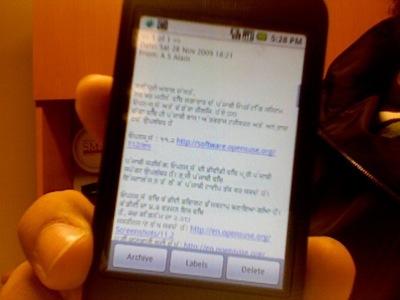
Voila you should be able to read Hukamnama and emails written in Punjabi.
| _Thanks to [Droidbot](http://www.android-devs.com/?p=33 “Adding Additional Language Fonts to Android | Android Devs”) for the idea_ |